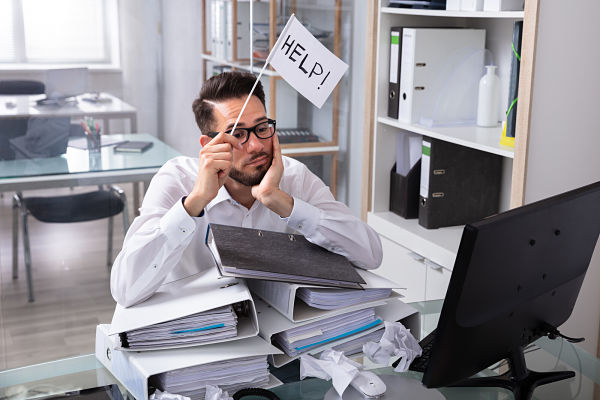How Much Do Call Centers Cost?
Which least valuable processes within your contact center make up the most of your expenses? Could it possibly be the time of your paid employees, software needs, office space and more?
According to Cloudtask.com the average costs of call centers is:
- Salaries and Benefits – $141,284
- Customer Service Manager – $45,726
- Hiring costs – $20,645
- Office space – $48,000
- Software and Hardware – $3,600
Average Business Total to Operate an in-house contact center = $259,955/year
Operations teams within a business often see contact center IVR software as a tool that benefits their callers. While it certainly does that a well-planned IVR system can be just as beneficial to your employees, and your overall business operation goals. If you’ve been hearing about conversational AI and IVR automation to greatly reduce the cost of call centers – consider implementing Plum Voice solutions within your contact center such as Plum Fuse which is designed to automate the entire call center process.
The Evolution of Contact Centers
Contact Centers have evolved from customers sending letters to a business regarding an issue to calling call centers. Then, email enabled a faster response which enhanced response time. From there, self-service and chatbots have become mainstream for those seeking answers and information from a company instantly.
As per TechTarget, “As call centers offered more channels of contact beyond phone calls, the contact center emerged. With multiple contact streams, organizations could get more and varied types of customer data. Contact centers proved how customers communicate differently through different channels and what they’re willing to share with a human agent versus a chatbot.”
Generative AI is the next chapter in customer experience. “We are seeing some CX technology vendors — Microsoft, Salesforce, Nice, eGain and Adobe, to name a few — hint at things to come with GenAI in customer service. For example, smart routing of customer requests, customer journey orchestration and personalization could all benefit from the technology,” noted TechTarget.
Contact Center Automation Trends by Industry
Here’s the good news: successful automation needs a lot of data to work with, and your company likely already has the relevant data you need. The bad news is, it’s often housed within disparate systems throughout your organization. Data that can’t be compiled and easily accessed is data that your operations systems and your agents can’t use – and that means it has minimal value.
The first step toward automation, therefore, is integrating all your data across the enterprise. With this integration, not only can you effectively begin automating within your contact center but you can also use the data to build a complete picture of each customer. This means your agents can identify each customer (without anyone having to re-enter any data), see their complete history with your company, and begin to anticipate their needs, provide relevant offers and services and provide them the kind of customer experience that improves brand loyalty and builds relationships.
IVR Contact Center
Today’s IVR technology integrates with databases, CRMs and other operational systems. Like a web browser, IVR applications can input, request and present dynamic information in real time. Almost any task or process that requires numeric, text or speech input can be a candidate for automation using IVR. In its most basic use, this means that, rather than your callers requiring your agents to key in their information to gather simple information such as their account balance or calling through to your agents to update their account information, your customers can handle such tasks themselves, over the phone and at their own convenience, 24/7/365.
Wider-ranging examples of time-intensive (and therefore expensive) administrative tasks that can be handled quickly and easily by IVR for different industries include:
- For healthcare: prescription refills, test results and payments
- For banking and finance: card activations, account balances, loan status reports and money transfers
- For insurance: claim status, policy information and quotes and payments
In addition, understand that:
- All industries can use IVR to set up and schedule quick, targeted feedback surveys to collect exactly the kind of data your “voice of the customer” program needs.
- IVR also excels at programming and placing proactive calls for important reminders such as scheduled appointments and overdraft alerts — which is important, because 68 percent of consumers globally say their perception of a brand increases when companies send them proactive customer service notifications (Microsoft’s 2017 State of Global Customer Service Report).
These are popular and effective customer service applications where an IVR contact center can streamline repetitive administrative tasks for your customers and your agents. But how can an IVR system work the same magic for your internal operational processes?
Power Virtual Agents
You can get more out of your voice channel by connecting Plum Voice’s mobile workforce reporting app to your business intelligence databases using the same sort of APIs that allow your IVR to build your customer profiles. This workforce app automates the timekeeping process over the phone, giving employees an easy, convenient way to log hours or record time-sensitive events outside the office.
Benefits of this app include the following:
- It connects directly to your databases and sends employee input directly to those databases. This means fewer transcribing errors from manual entry and a faster data collection process.
- With all your employee data in one place, it reduces the need for the time-consuming manual processes that deal with time cards.
- Direct data input means your system can automatically calculate employee hours, reducing the risk of fraudulent timekeeping reports as well as human accounting errors.
To summarize, this app helps you to maintain an efficient and effective mobile workforce as well as the record keeping that goes along with it.
Plum Voice | IVR Solutions in Workforce
So how does this work out in the real world? Consider the case study of our client Pennsylvania Paper & Supply Company (PPS), which employs more than 250 field employees who use an IVR solution for time and task reporting. When PPS needed to upgrade their existing system, at the top of their wish list was something more reliable than their legacy system; it went down several times per year, forcing the company to manually process employee information, a very laborious and frustrating situation.
Of all the solutions PPS considered, Plum Voice provided the best combination of features and price. Plum was able to take the company to a new level of reliability and flexibility that immediately improved their operations and created a better experience for their employees: The significantly improved natural voice audio was much easier to understand. One staggering benefit was that the human cost of processing time and task data dropped to almost zero. It’s estimated that PPS’s ROI on its Plum IVR investment is at least 1,000 percent.
Build Customer Company Software
By now we hope you see how an IVR can help make the days of your staffers having to rekey, retype or edit administrative forms a thing of the past. If you can envision a menu tree for it, you can build an IVR process to handle it – and Plum Voice can help you get started.