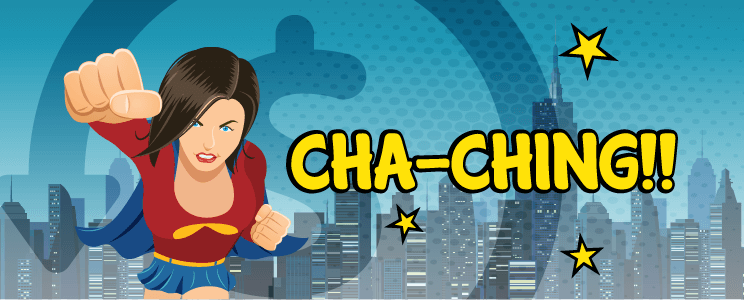The Thing About Chargebacks
Let’s be honest: there are several annoying processes that are part-and-parcel to the world of payment processing. Chargebacks are one of them.
A chargeback is when a bank forces a company to refund a received payment. Granted, there are times when a chargeback is understandable, like with cases of fraud. But just because a chargeback is justified doesn’t mean it’s any less of a hassle for the company that had to deal with it.
At the same time, let’s not pretend that all chargeback requests are created equally. Situations may arise when a company wants to challenge the legitimacy of a chargeback request. Therefore, companies need a record of the charge approval in order to have a leg to stand on. But if people are paying over the phone, how, exactly, can they generate good supporting evidence?
Complete Call Recordings
One of the modules in Plum Fuse is Call Record. You can also think of this as a session recording function. Just drop a Call Record module where you want the recording to begin and another when you want to the recording to stop, like at the beginning of a call.
You can use this module to record all or portions of a phone call. And this doesn’t make a voicemail-like audio recording. No, this records all the audio heard on the call and it happened. This includes the prompts that callers heard, and speech the caller said, all the button presses—in short, everything.
Easy Setup in Plum Fuse
To make effective use of this information companies need to set up a database on their end to house these recordings. Plum Fuse doesn’t store any information after a call ends. Once a call hangs up any information input or created for that call is deleted automatically. Therefore, you need to make sure you have a web service set up that can send the recording to your company’s database. If you’re capturing a complete call, simply put the web service call out (either a SOAP or REST module in Fuse) in the call-flow before the call terminates.
It’s possible to capture multiple sections within a call as well. In this case, you’d need to bookend the section you want to capture with start/stop Call Recording modules. Additionally, you need to send the recording to your database via a web service before the next recording session begins. Fuse apps can only hold one recording at a time so if you start a new one before sending off the old one, the old one will be overwritten.
Once you have these recordings, you can organize and archive them as you see fit.
It’s worth bearing in mind that Plum Fuse is a PCI-compliant platform so no matter what sensitive customer financial data is safe and secure.
Drop us a line to learn more about how Plum Fuse can make your life easier when it comes to chargebacks, and a whole host of other things.